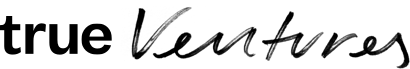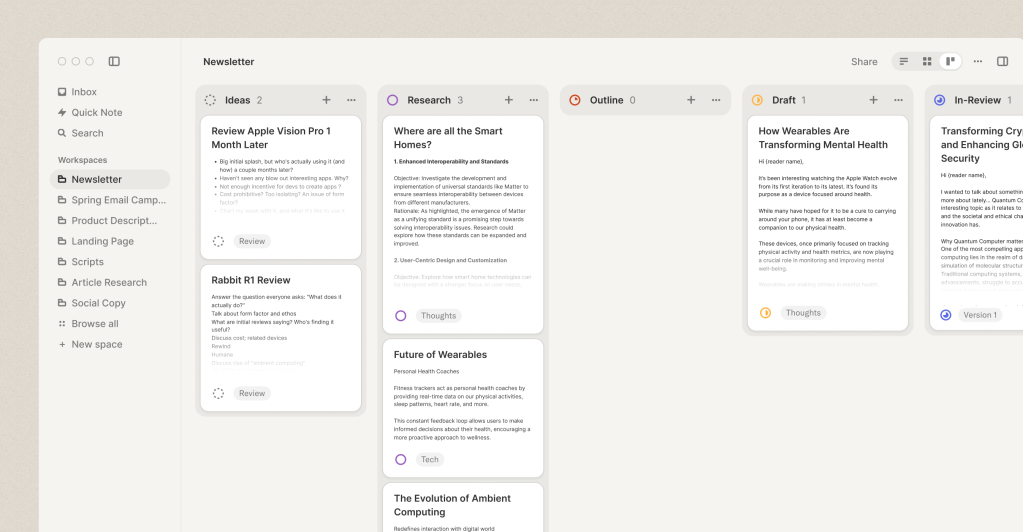Distraction-Free Creativity With AI Writing Workspace Strut
By Toni Schneider, April 10, 2024
Unifying disparate parts of the creative process can at times require us to toggle endlessly between tabs, apps, and tools preferred by various teams. We have folders of documents in one workspace, collaborative discussion in another, and the list goes on for any individual or company operating at speed and on all cylinders.
When Jordan Menashy and Kyle Thacker explained their idea for creating an all-in-one AI workspace for writers, we wanted to know what would and could be different; namely, how they intended to differentiate what they were building from others tools in the space. Their answer was newly launched Strut, which brings together notes, docs, and project management so creators can remain in a single workspace when writing and shaping projects, from start to finish.
I’m excited about the product because it fits our thesis that AI can help people be more creative and productive instead of trying to replace them. I also like that as a tool for writers, Strut offers both a writing mode for distraction-free creativity as well as a collaboration mode that’s all about being organized and working with others. It’s the old right brain, left brain thing. 🙂
Something else that helps streamline the creation process is Strut’s user interface that features a drafting document alongside an AI chat assistant within a single pane so you can ask questions, get assistance, and refine thoughts live alongside your document rather than in multiple browser tabs or other combinations of workflow that depend on multiple apps (and ample screen real estate).
I like how Jordan and Kyle describe Strut, in that it lets you glide between deep focused writing, document collaboration, and managing various projects in unity.
Sign up for the app to try it out yourself or watch the team’s video walkthrough.